Project Notebooks: Publish a notebook
< 1 min read
Publish a notebook #
This article explain how to publish a project notebook, so that is may be accessed from the front-end of the website.
Prerequisites: This task requires the user to have administrative access to the project notebook.
Instructions #
Step 1: Navigate to the All Project Notebooks area by clicking the menu item located under the Project Notebooks main menu item.
Step 2: Click a project notebook’s title to open the notebook and allow for editing.
Step 3: If a notebook has not been published yet, you can click the blue Publish button to publish the notebook. If the notebook has been published, you can make your edits and click the blue Update button to publish your new changes.
Note: You can edit your notebook’s URL address/permalink at any time by clicking the small edit icon to edit the address.
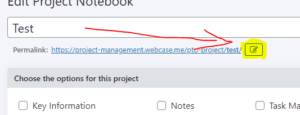
After publishing a notebook, the notebook will be able to be seen on the Project Listing page assuming the admin has set it to be displayed.
For further help, please contact us at support@mjssoftware.com.
Powered by BetterDocs



