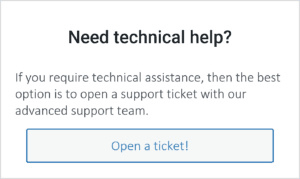Project Notebooks: Getting Started
< 1 min read
Getting Started #
After successfully installing the Project Notebooks plugin, we recommend the following steps to begin using the plugin.
Step 1: Set plugin administrators
Step 2: Review system emails
Step 3: Create system pages
Step 4: Customize the display scheme
Step 5: Create your first notebook
Updated on October 10, 2022
Powered by BetterDocs